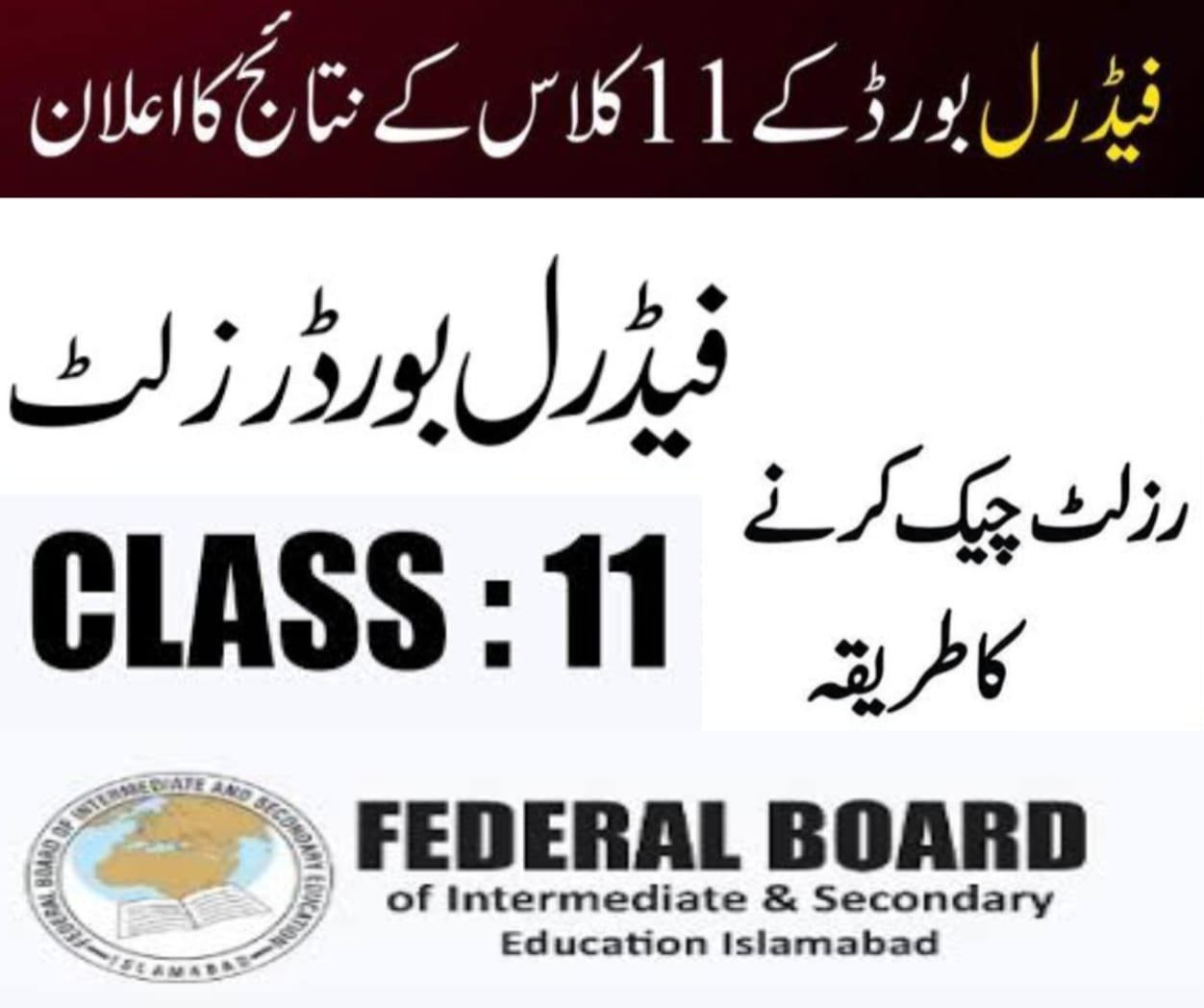Attention all Class 11 students who took the 2024 Federal Board exams are eagerly awaiting their FBISE Result 2024 Class 11th, which are expected to be announced on 2024 on Thursday, October 10th
How to check Fbise result 2024 class 11th check by roll number
The Federal Board of Islamabad, Pakistan’s sole educational federal board, operates under the Ministry of Federal Education and Professional Training. Visit the Federal board 11th class result page for essential information on the highly anticipated 1st year board exam results, designed to help access the FBISE 1st year result 2024.
The announcement of the federal board 1st year result is a significant event for students, as it plays a crucial role in shaping their academic journey. The Federal Board 11th Class Annual Result 2024 will be officially declared on 2024 on Thursday, October 10th as expected.
Stay connected with us for latest updates about Federal Board result.
| Class | 1st year hssc |
| Board | FBISE |
| Date | October 10th |
| Day | Thursday |
| Time | 11:00 AM |
| SMS Code | 5050 |
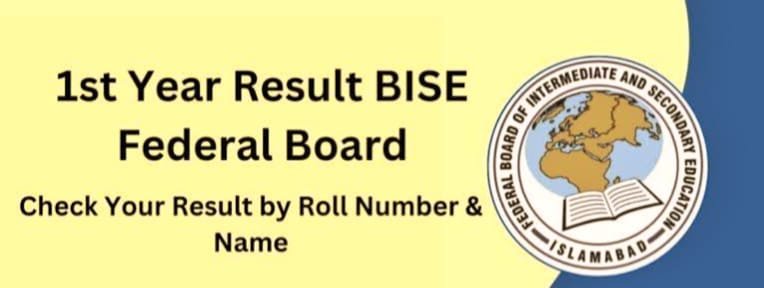
FBISE Result 2024 Class 11th: How to Check Your Result
The Federal Board of Intermediate and Secondary Education (FBISE) is responsible for conducting examinations and announcing results for various levels of education in Pakistan. For students awaiting their Class 11th results in 2024, here is a comprehensive guide on how to check the results using different methods.
1. Online Method
Steps:
- Visit the official FBISE website: FBISE Official Website.
- Navigate to the “Results” section on the homepage.
- Select the appropriate examination (HSSC-I for Class 11th).
- Enter your Roll Number in the provided field.
- Click on the “Submit” button to view your result.
Advantages:
- Instant access to results.
- Ability to print or save the result for future reference.
2. SMS Method
Steps:
- Open the SMS application on your mobile phone.
- Type your Roll Number in the message body.
- Send the message to the designated number provided by FBISE (usually announced closer to the result date, commonly 5050).
- You will receive an SMS with your detailed result.
Advantages:
- Convenient for students without internet access.
- Quick and straightforward process.
3. Gazette Method
Steps:
- FBISE usually releases a result gazette which contains the results of all students.
- The gazette can be accessed online on the official FBISE website or obtained from the FBISE office or authorized bookstores.
- Search for your Roll Number or name in the gazette to find your result.
Advantages:
- Comprehensive list of all students’ results.
- Useful for schools and educational institutions for bulk result checking.
4. Mobile App
Steps:
- Download the official FBISE mobile app from Google Play Store or Apple App Store.
- Open the app and navigate to the results section.
- Select the appropriate examination and enter your Roll Number.
- View your result on the app.
Advantages:
- User-friendly and accessible on mobile devices.
- Offers additional features like notifications and updates from FBISE.
5. By Roll number
Visit official website is www.fbise.edu.pk
- Navigate to result section.
- Enter roll number.
- Select class, exam type, year.
- Press ‘View Result’.
- Results appear on screen.
Advantages:
- Instant access to results.
- Print or save results for future reference.
Tips for Checking Your Result
Keep a printed copy of your result for future reference and documentation purposes.
Ensure you have your Roll Number handy before you start the process.
Double-check the entered Roll Number to avoid errors in result retrieval.
In case of any discrepancies in the result, contact the FBISE helpline or visit the nearest FBISE office for assistance.
As you await the announcement of your upcoming results, we want to extend our heartfelt good luck wishes to each and every one of you. This is a significant milestone in your academic journey, and we are confident that your hard work, dedication, and perseverance will shine through.